Accessing test results
The time it takes to produce a test result depends largely on the type of investigation requested. This can vary from minutes to weeks. Please consult the tests and samples database for the expected turn around time for each type of test.
Getting results from the hospital computer system
Access to the lab system (IPS) is via the dataviewer within Active Clinical Notes in TrakCare.
User with access to PAS and the necessary permissions to view Pathology test results can access results using the PENQ (Pathology enquiry) function.
If you need to apply for permission to view Pathology test results in this way, please contact the PAS team.
When viewing results please look out for "MORE" appearing at the bottom and/or top of the result section (see PENQ screen 1). This indicates that more result information is available. Use Ctrl-F3 or type "PD" to scroll down and use Ctrl-F2 or type "PU" to scroll up.
PENQ screen 1:
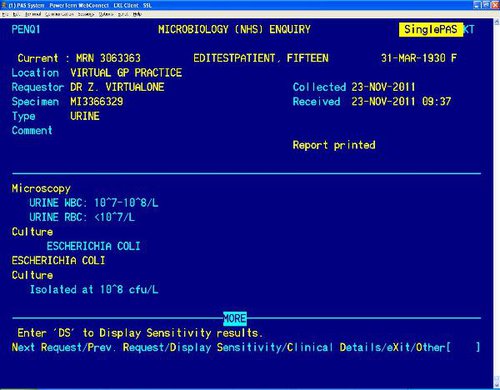
When viewing Microbiology results remember that you need to type in "DS" to view the sensitivity results. These will appear in a pop-up box (see PENQ screen 2).
PENQ screen 2:
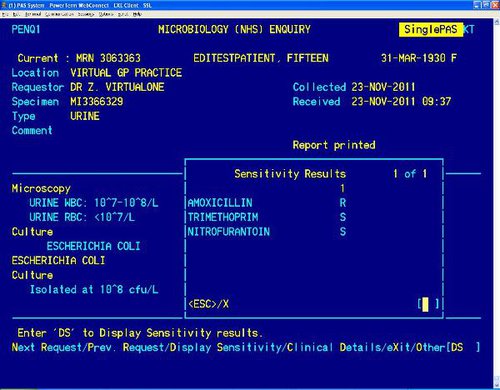
Electronic reports via ICE
GP practice system users can access the ICE database via their practice system to see all results reported for their patients. Results can also be downloaded into their patient record using the download function.
Results for tests requested by primary care are reported electronically back to the GP practice system.
Paper reports
Laboratory reports are printed throughout the day. They are all sorted and despatched from Pathology reception at Cheltenham General Hospital. These are mostly distributed by the Trust internal mail system. Reports for locations not served by the Trust system are posted second class.
General practitioners submitting requests via the ICE system, will receive reports electronically back into the surgery system. There will not be a paper report.
Some hospital wards have elected not to receive paper reports and use PAS to view all Pathology results.
All pathology departments are able to issue re-printed reports on request. However, this can only be done if a printed report was issued in the first place. We are unable to issue a paper report for locations that use the ICE system or have elected not to receive paper reports.
Telephoned reports
Results meeting criteria set out in telephone policies will be telephoned to the requesting physician.
Telephoning the laboratory for results
If you have access to the hospital computer system, please check if the results you require are available there before you telephone the laboratory.
When telephoning for results please have ready the following patient information:
- MRN number if calling from within the Trust
- Date of birth
- Surname
- Forename
- Test(s) requested and/or specimen type
- Date of sampling
In the majority of cases, calls to the laboratory will be dealt with initially by Medical Laboratory Assistants or clerical staff. If they are unable to fully deal with your call you may be transferred to a member of the technical or clinical staff.